Life can get pretty crazy sometimes. If only we had 48-hour days instead of 24-hour ones. Would this solve anything? No, we would only find a way to fill that 48 hours up and wish for 24 hours more. The task of streamlining events and finding the mental clarity to accomplish your goals on time is not impossible; you just need the right tools to help you along the way.
Think about having a personal assistant or a team of co-workers, helpers, and friends all in a few apps. Well, that is exactly what I hope you will get from this article. Applying these productivity apps to your daily life and schedule will help increase productivity and give you mental clarity to organize and successfully accomplish your tasks and goals in a timely manner.

We are presenting the top 5 productivity apps proven to help increase your efficiency. I will talk about apps that can help you with project management, collaborations, maintaining focus, and more. The goal for all of us is to get it done and spend as little time doing it.
Table of Contents
Todoist – Best App for Managing Projects
Suppose you frequently juggle multiple projects with various deadlines. Suppose you are looking for a project management app to help bring some order to your chaos. This app is perfect for organizing your tasks, setting your due dates, assigning priorities where they belong, and keeping track of your progress across multiple projects. Todoist is one of the best project management apps.

The best part is that with Todoist, you can simplify a large project into smaller, more obtainable tasks. Simply use the labels, tags, and filters to organize your tasks. This simplified method lets you see your tasks by priority, project, or due date. You can set due dates naturally using phrases like “tomorrow” or “next Monday.”
Some key features that make Todoist an invaluable project management tool include:
- Task scheduling and reminders: Easily assign due dates and set reminders so you never miss a task.
- Sub-tasks: Break down large tasks into smaller, more manageable sub-tasks.
- Project templates: Save your project workflow as a template to reuse whenever you start a new project.
- Collaboration tools: Share projects and assign tasks to colleagues for seamless teamwork.
- Mobile app: Stay on top of your tasks from your phone or tablet while on the go.
One of the best things I found about Todoist is you can see all your projects in one location. So you have no more excuses for missing deadlines. The organization and efficient workflow are awesome.
Asana – Best App for Team Collaboration
Now, if you have a team project that you are trying to collaborate on, and you want that collaboration to flow seamlessly, then Asana is the app for you. Asana has a powerful work management platform that makes planning team projects, assigning individuals different tasks, tracking the progress of individual tasks and the project as a whole, and keeping the team together to achieve mutual goals simple.

Asana provides a shared workspace for team communication and coordination. Some of its standout features include:
- Task management: You can easily assign tasks to team members with due dates to keep projects moving forward.
- File sharing: Share project files, documents, and other attachments to centralize all key information.
- Project overviews: See all tasks, deadlines, and assignments at a glance using task boards and calendars.
- Commenting tools: Provide real-time feedback and communicate with your team within each task.
- Workload management: View and adjust individual workloads to prevent team member burnout.
With Asana, teams experience improved transparency, accountability, and organization. Seamless collaboration translates into better workflow and productivity.
No matter where you and your team work, collaboration can be effortless, and the results are awesome. Asana has proven to be effective in improving overall team collaboration.
RescueTime – Best App for Focus
Oh my gosh, trying to stay focused on a task when you are sitting at a computer, working on your iPad, or simply on your phone can be challenging and time-consuming. The challenge is trying to focus on the job at hand without clicking off, opening up another app, answering a call, checking a text, or… well, you get the point; time is wasted when all these distractions continue happening. This is why an app like RescueTime is a powerhouse and a monster for moving forward and completing tasks amid all the distractions.

This app runs quietly in the background on your computer and phone, tracking how you spend your time across all your devices. It then provides detailed reports showing your most productive and distracting periods of the day.
Here are some of RescueTime’s key features for boosting focus:
- Activity tracking: This feature automatically tracks time spent on apps, websites, and documents.
- Productivity scoring: Ranks your activities from very productive to very distracting.
- Time management analytics: Identifies patterns and optimal times for focus.
- App and site blocking lets you block distracting apps and websites.
- Focus view: Hides distracting parts of your screen like notifications.
With RescueTime’s insights, you can alter habits, optimize your schedule, and build an environment that sets you up for success. The app’s customizable approach allows you to define what focus means for you specifically and develop personalized strategies to achieve it.
Trello – Best App for Managing Personal Projects
When tackling personal projects, Trello’s intuitive Kanban-style task management system can boost your productivity immensely. This versatile app provides visual organization to keep you focused and efficient.

Trello utilizes boards, lists, and cards to represent your project agilely. You can break up all your large projects into manageable chunks and move each task through its own workflow:
- Boards: Represent the overall project (e.g., Vacation Planning)
- Lists: Divide the board into steps in the workflow (e.g., To Do, Doing, Done)
- Cards: Specific tasks live on each card that you move across lists
Trello has excellent features for personal use:
- Drag-and-drop interface: Intuitive and customizable
- Due dates: Assign deadlines and reminders to cards
- Comments: Discuss details and changes with housemates or family
- Attachments: Add images, PDFs, or documents to cards
- Mobile app: Manage your boards on the go
If I am being honest, Trello is my biased. I learned about this app years ago when I first started my YouTube channel from Modern Millie. This is my go-to planner, organizer, and board haven. It does not matter what you are planning, scheduling, or organizing; Trello has you covered. The boards are simple to structure, the lists are endless, and the cards are power-packed with options for organization.
Freedom – Best App for Avoiding Distractions
Let me sound like a broken record against it. Trying to stay focused on a task while sitting at a computer or working on your iPad or phone can be challenging and time-consuming. The challenge is trying to focus on the job at hand without clicking off, opening up another app, answering a call, checking a text, or… well, you get the point; time is wasted when all these distractions continue happening. Freedom is similarly awesome because it actively helps to block distracting apps and programs that would otherwise interfere with your production.
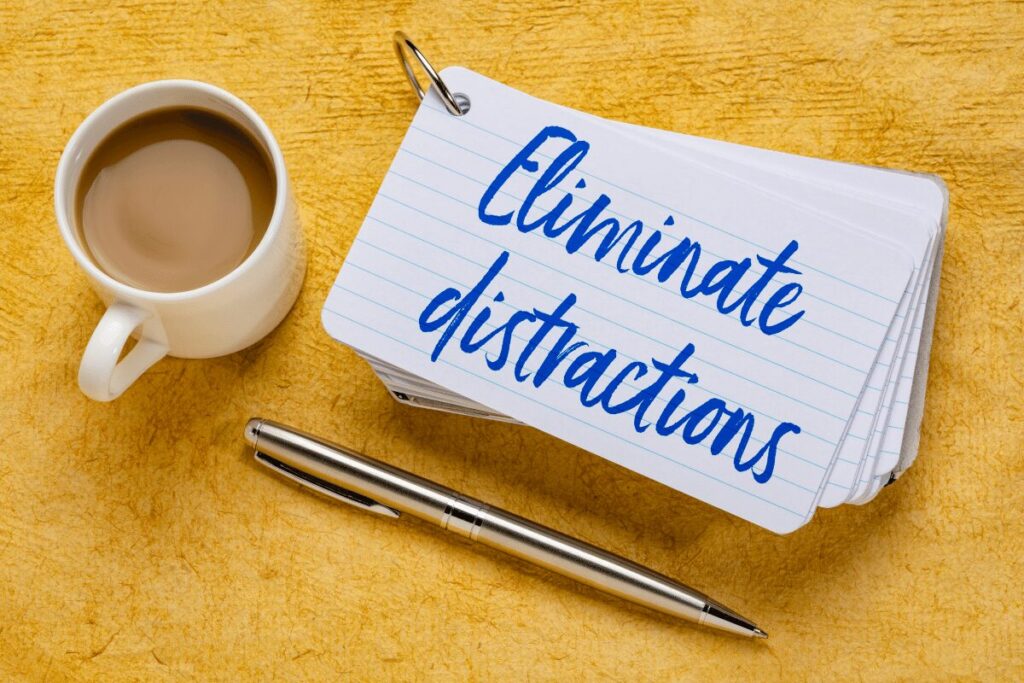
The concept is the same if you have an iPad and have ever used Screen Time on an iPad. Freedom lets you create distraction-free chunks of time to focus on important work. So, you have control over the background programs and can prevent any online distractions by preventing yourself from accessing certain websites and apps during selected time periods.
It can be challenging to remain focused in today’s digital age. Freedom is an app that lets you take control of your environment and avoid online distractions.
Freedom prevents you from accessing certain websites and apps during selected time periods. This allows you to create distraction-free chunks of time to focus on important work.
Here are some of Freedom’s most useful features for honing focus:
- Time blocking: Set specific hours of the day when certain sites are blocked
- Custom blocking: Add your own distracting sites and apps to block
- Locked mode: Prevent yourself from undoing settings during a session
- Cross-device syncing: Block distractions across all your devices
- Progress tracking: Review detailed data on your blocking activity
Freedom can help curb procrastination, reduce social media addiction, and create space for deep focus and flow. The result is greater daily efficiency and the ability to invest time into what matters most.
Brief Comparison:
Here’s a comparison table for the five apps mentioned in the blog:
| Feature | Todoist | Asana | RescueTime | Trello | Freedom |
|---|---|---|---|---|---|
| Task Management | Efficient organization, scheduling, and progress tracking. | Assign tasks and deadlines for efficient project execution. | Tracks time spent on apps, websites, and documents for self-awareness. | Visual representation of project workflow for clarity and focus. | Elimination of online distractions to foster deep focus and concentration. |
| Collaboration | Seamless collaboration through shared projects and assigned tasks. | Enhanced team communication and coordination through shared workspaces. | N/A | Seamless collaboration with housemates or family members. | N/A |
| Focus Tools | N/A | Prevent team member burnout with workload management features. | Customizable focus strategies tailored to individual preferences. | N/A | Customizable blocking settings tailored to individual needs and preferences. |
| Mobile Accessibility | Access tasks and projects from anywhere with the mobile app. | Mobile app available for on-the-go productivity. | N/A | Manage projects from anywhere using the mobile app. | Maintain distraction-free environments across all your devices. |
Takeaway:
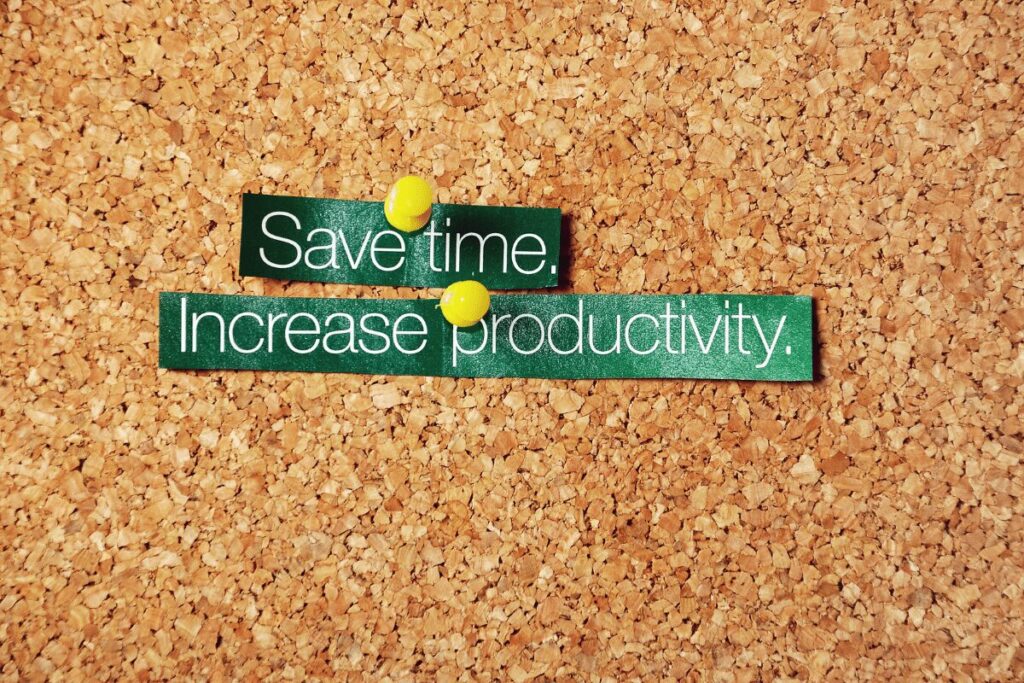
While no app can solve all productivity problems, incorporating a few key solutions into your routine can make a big difference. Start with the app that targets your biggest obstacle, whether it’s scattered focus, lack of organization, or team communication breakdowns. Over time, fine-tune your app arsenal to craft an optimal workflow.
Remember that the goal of productivity apps should be to simplify your processes and help with mental clarity, not further complicate your day. Look for apps with interfaces you find intuitive and features that fit your personal workflow. Get on the fast track, download the productivity app or tool that will help you or your team work smarter, not harder, and make the most out of your time.
Live Your Life & Love It!!
Another Article You May Like: Time Management Mastery: A Practical Guide for Success
FAQs
Are productivity apps worth it?
Yes, productivity apps are worth it because they help you organize tasks, collaborate with teams, avoid distractions, and optimize your time. The right apps simplify workflows and provide structure.
How to be more productive?
Use apps to manage projects, enable teamwork, block distractions, and track your time to be more productive. Focus on apps that target your biggest workflow obstacles.
What is the most commonly used office productivity tool?
Word processors, spreadsheets, presentation software, email, and calendar/scheduling apps are the most commonly used office productivity tools. These help complete daily work efficiently. Microsoft would be the most widely known office suite, with programs for each tool.
What is a productivity tool?
A productivity tool is software designed to optimize workflow and save time on tasks. Examples include apps for task management, file sharing, time tracking, and team communication.
How do productivity apps and tools help mental clarity?
Productivity apps promote mental clarity by decluttering responsibilities, reducing distractions, and providing organization. With clear tasks and plans, you can focus energy on execution rather than constant planning.









